A Facebook Page is where customers go to discover and engage with your business. It is a public profile that allows individuals, businesses, and organizations to create a presence on Facebook. Pages can be used to promote a brand, service, or product, share information and updates, and engage with the Facebook community. Setting up a Page is simple and free, and it looks great on both desktop and mobile, so you can meet customers on any device.
With a Facebook Page, you can manage all aspects of your business to keep customers updated, publish and promote content, connect people with your products and deliver seamless customer service experiences.
To create a Facebook page, you must have a personal Facebook account. Once you have an account, you can create a page by going to the Facebook homepage and clicking on the "Create" button in the top right corner. From there, you will be prompted to select a category for your page (such as business, organization, or brand), and then enter basic information about your page, including its name and a brief description.
Once your page is created, you can begin to post updates, share photos and videos, and interact with other users on the platform. You can also use Facebook's built-in analytics tools to track the performance of your page and see how many people are visiting it, how long they are staying, and which posts are getting the most engagement.
One of the key benefits of having a Facebook page is that it allows you to reach a large audience with minimal effort. With over 2 billion monthly active users on the platform, Facebook offers a vast potential audience for your content, and with the platform's powerful targeting options, you can be sure that your content is reaching the right people.
However, it's also important to note that Facebook's algorithm heavily prioritize pages that are able to get higher engagement, and this can be difficult for some pages. This means that you need to be strategic about the way you post and share content, and also constantly engage with your followers to ensure your page stays visible.
Overall, having a Facebook page can be a great way to promote your brand, connect with customers, and build a community around your business or organization. With the right approach, you can use your page to drive traffic and sales, and grow your business.
Steps to create a Facebook Page:
1. Open facebook.com from a browser or facebook app.
2. Create a facebook account or if you have already created an account just sign in.
3. Head over to pages section. Then tap on create a page.
5. Type your page name and then enter a category of your page. Category is a must for your page. Category includes like personal blog, community, digital creator and many more.
Note:
Question ; How can I add 'Interest' and 'personal blog' category to my facebook page?
Answer : Some categories like 'interest' will not be found in the menu. Such categories can be added later to the page. This category is applicable to such pages which the people search for on facebook and come to visit your page.
Personal blog category can also be added later.
6. Once you have selected all these click on Create a Page.
7. Follow all other instructions that follows like adding details and uploading profile picture for your page etc.
8. Finally your page will be created. Once your page is created, you can add posts to it. You also can add username to it. Following screen will appear.
Thank You.

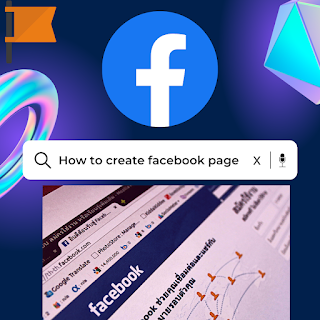




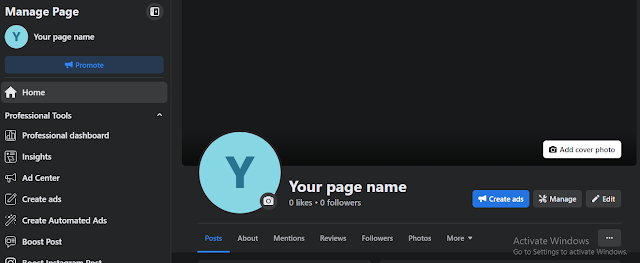


0 Comments